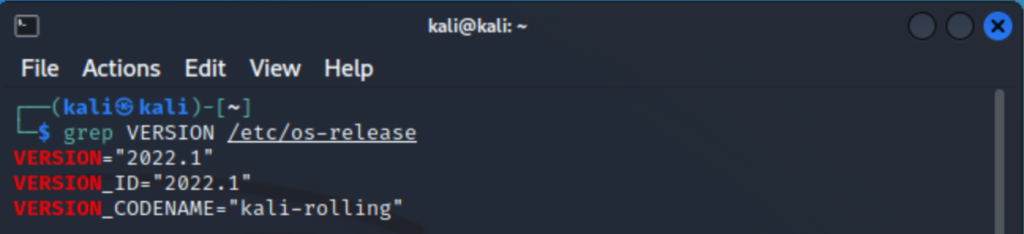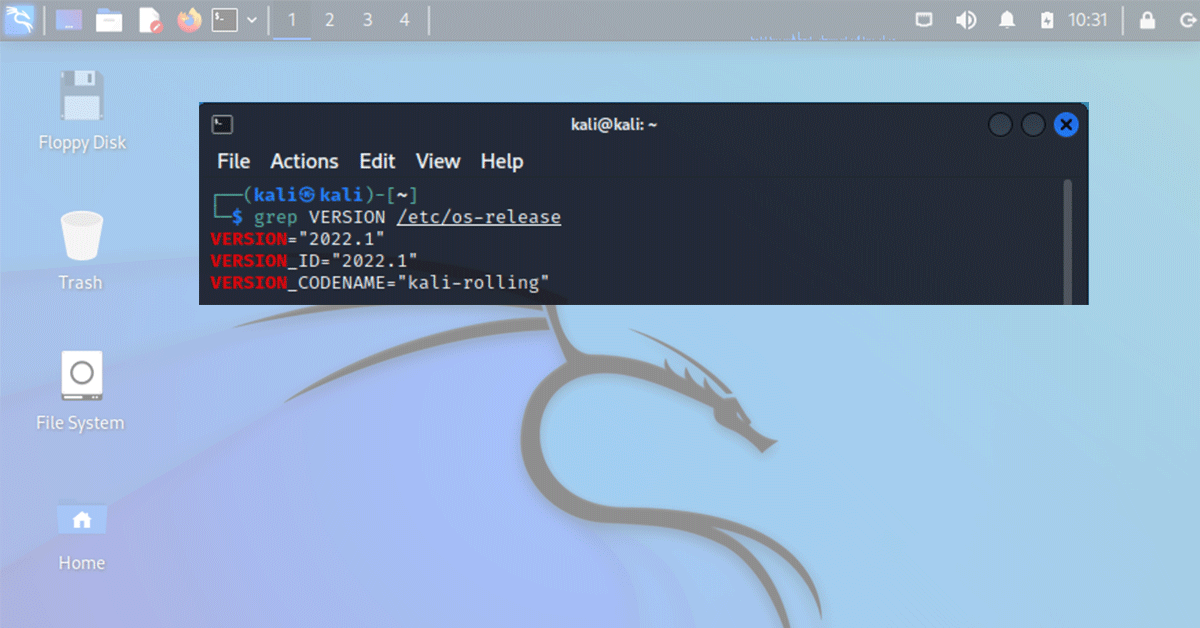In this brief article we will upgrade Kali Linux to release 2022.1. This upgrade demonstration is on a Hyper-V virtual machine. The steps, however, are not specific to Hyper-V VMs and will work on other platforms. Kali 2022.1 was released on Feburary 14th 2022 with the full release notes located here. If you would like to create a Kali VM on Hyper-V please follow the process documented here.
Verifying the Virtual Machine
Start by opening a terminal window. Then issue the following command:
grep VERSION /etc/os-releaseAs you can see below, we are running the previous release from 2021 and need to upgrade.
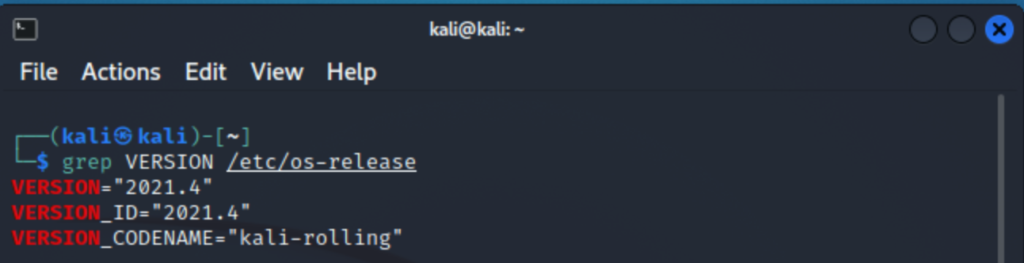
Upgrading Kali Linux to 2022.1
Start by opening a terminal window. Then issue the following commands:
$ echo "deb http://http.kali.org/kali kali-rolling main non-free contrib" | sudo tee /etc/apt/sources.list
$ sudo apt update && sudo apt -y full-upgrade
$ cp -rbi /etc/skel/. ~
$ [ -f /var/run/reboot-required ] && sudo reboot -f
If prompted, accept and details and make sure the vm reboots at the end.
Verifying the Upgrade
Start by opening a terminal window. Then issue the following command:
grep VERSION /etc/os-releaseThe virtual machine’s version is now up-to-date.